Credit Auto Top Up
Configure Auto Top Up Credit
Top configure Auto Top Up for your account, follow these steps:
1. Access Your Profile
- From your dashboard, click on your profile icon located at the top right of the page.
- Select the My Profile option from the dropdown menu.
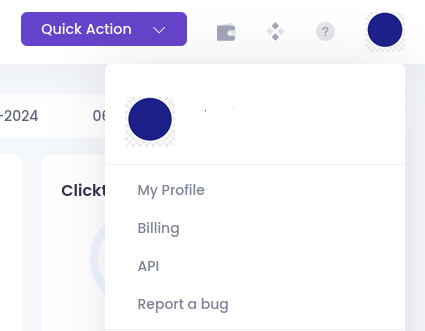
2. Navigate to the Billing Tab
In your profile, go to the Billing tab and locate the Auto Top Up section. 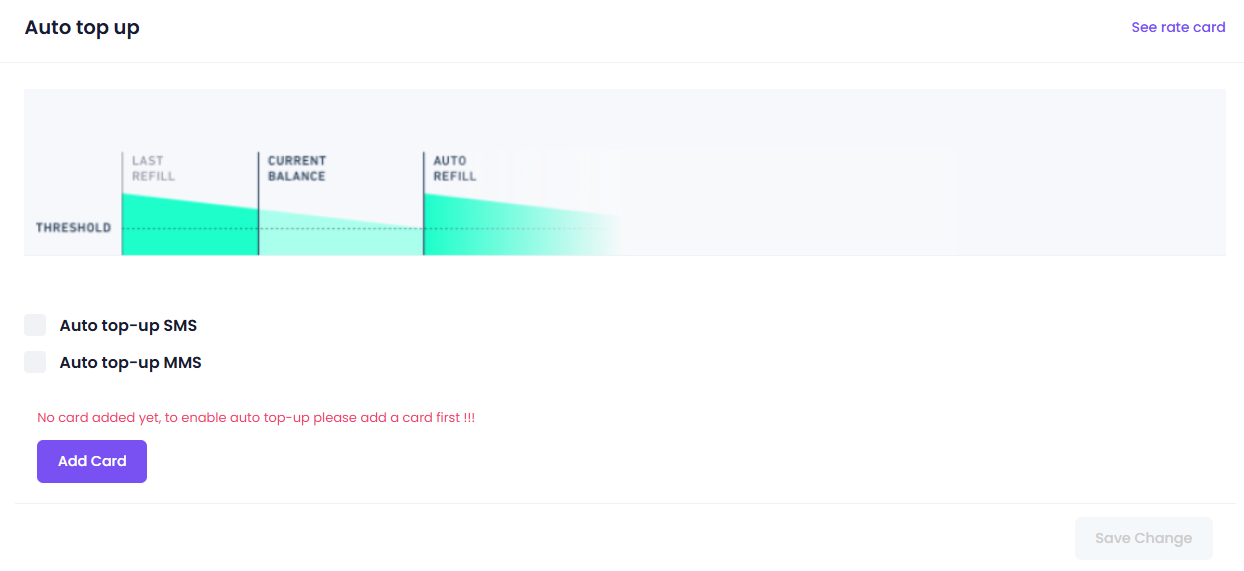
3. Add Credit Card
To enable Auto Top-Up, you need to add a credit card to your account. Click the Add Card button and enter your credit card details. 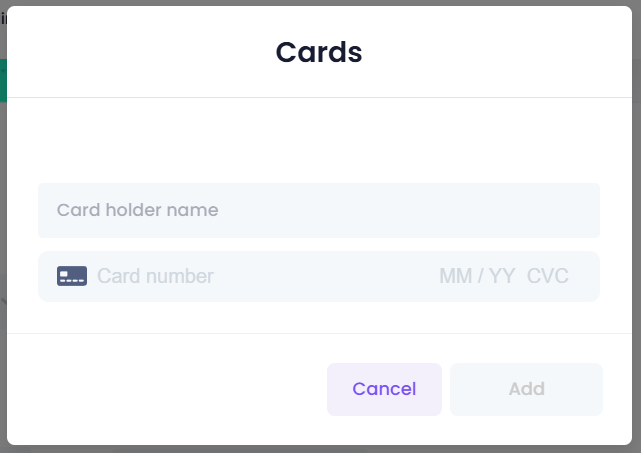
4. Set Auto Top Up Threshold
Once your credit card has been added, configure the Auto Top-Up threshold for SMS and MMS credits:
Auto Top Up SMS: Enable the checkbox to set up the threshold for auto top-ups and specify the amount of SMS credit to be added during each top-up.
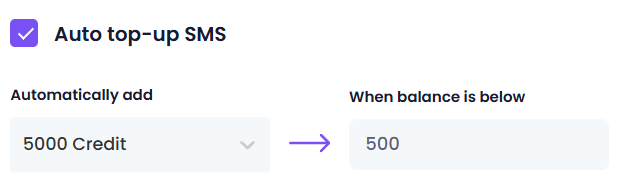
Auto Top Up MMS: Enable the checkbox to set up the threshold for auto top-ups and specify the amount of MMS credit to be added during each top-up.
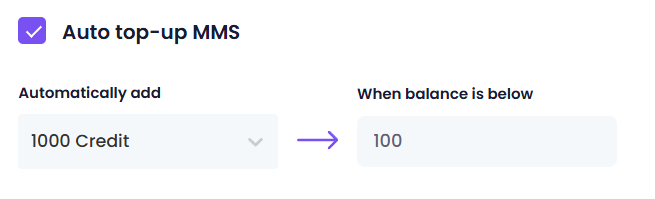
Click button Save Change to save your settings.
