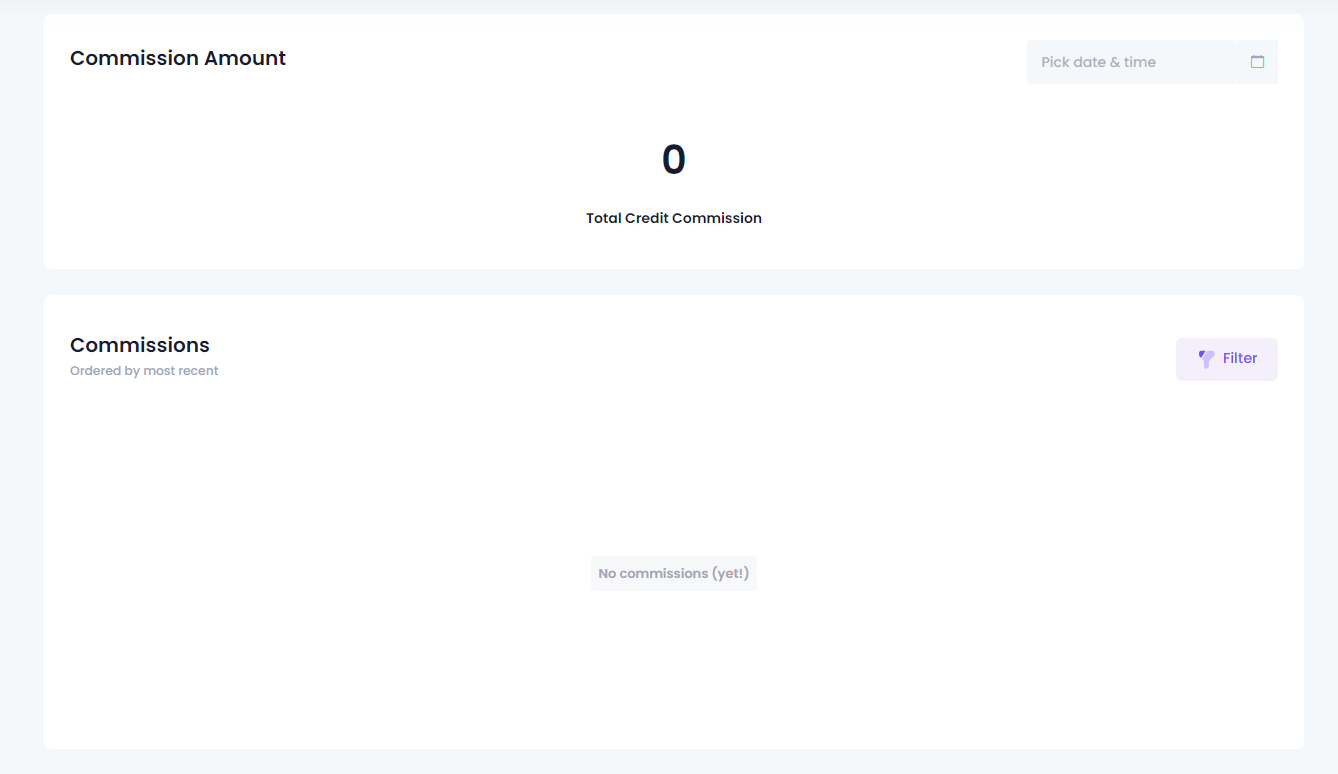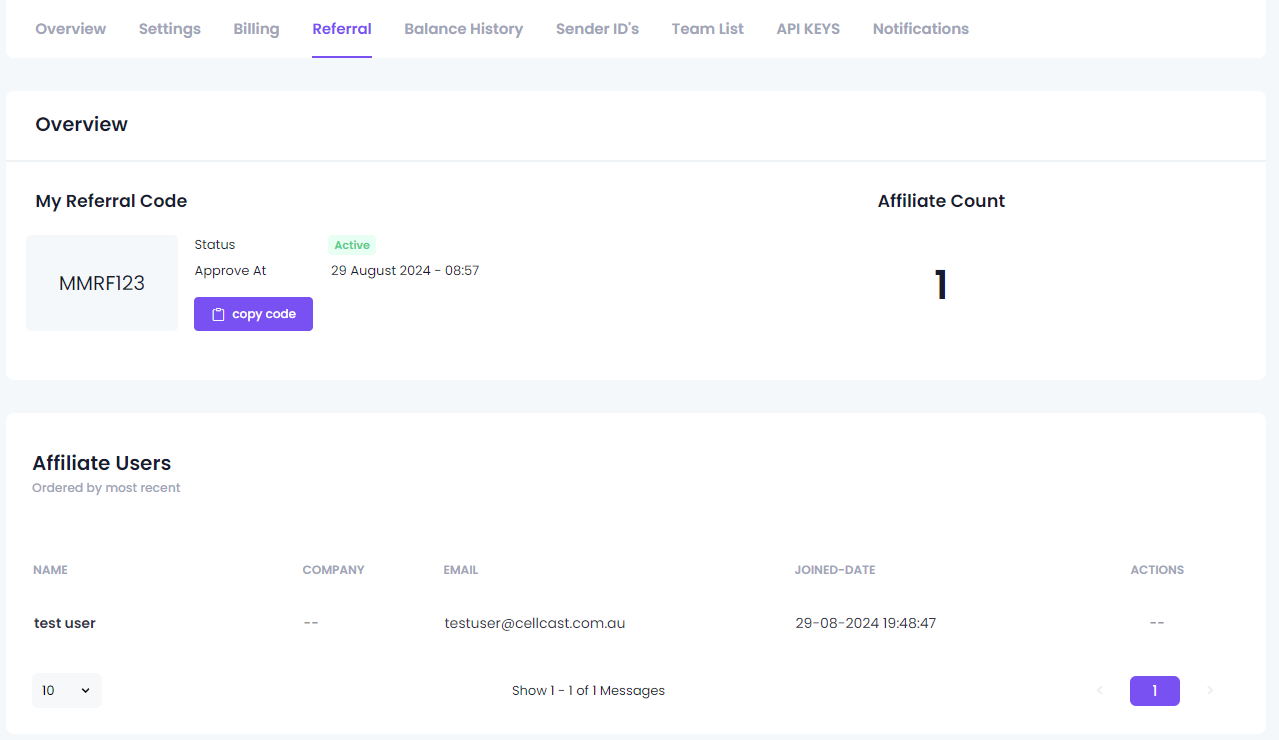Setting Up a Referral Code
Request a Referral Code
To request a referral code, follow these steps:
Access Your Profile:
- From your dashboard, click on your profile icon located at the top right of the page.
- Select the "My Profile" option from the dropdown menu.
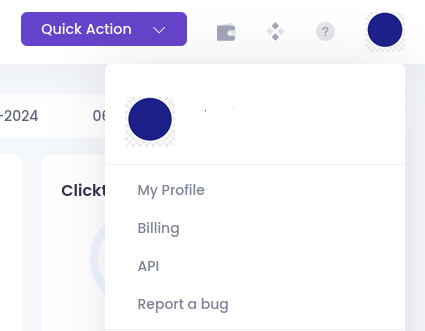
Navigate to the Referral Tab:
- Once in your profile, go to the "Referral" tab.

Submit Your Referral Code:
- Enter your desired referral code and submit it for approval by Cellcast Admin.
- If your referral code is rejected, then you can submit a new referral code for approval.
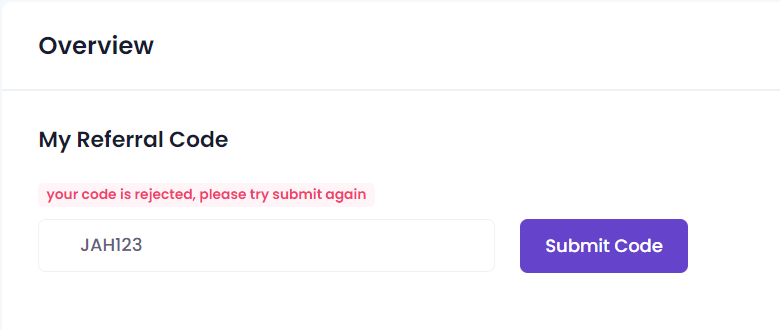
Use your Referral Code
Approval and Usage:
Once approved, your referral code can be used by new users to register with Cellcast.
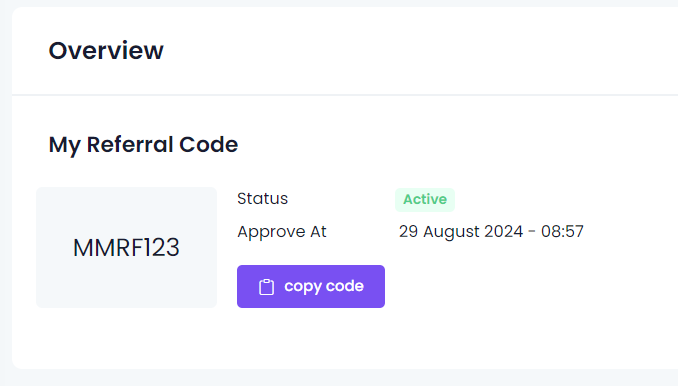
On sign up, new users can input your referral code into Affiliate Code field
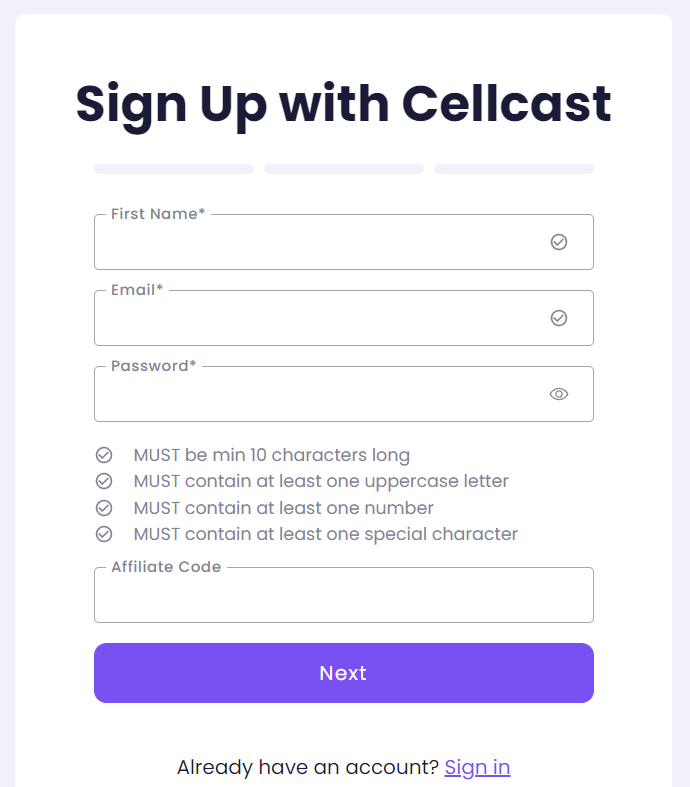
See your Affiliate Users
- You can monitor all users who register using your referral code under the "Referral" tab in your profile.