Integrating with Zapier
Setting Up Zapier Integration
Access the Integrations Menu
From your Cellcast Dashboard, navigate to the Integrations menu and click the Activate button next to Zapier.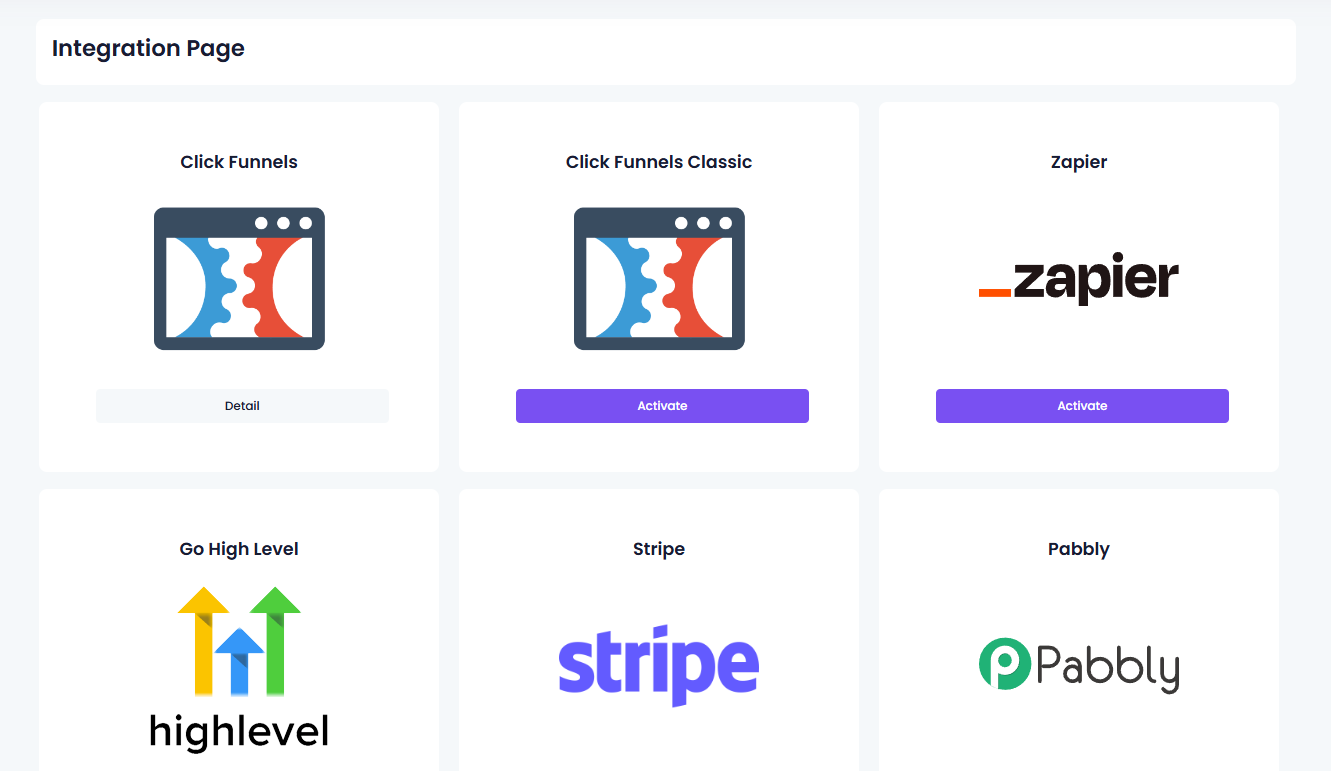
Activate the Integration
On the integration details page, click Activate to proceed.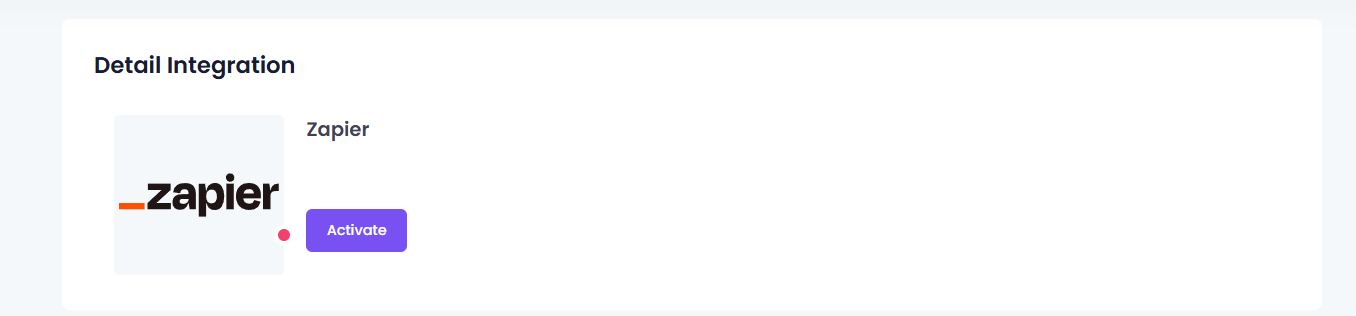
Connect Zapier to Cellcast
Click on Integration Step. Click on the link on step 1 Zapier App Link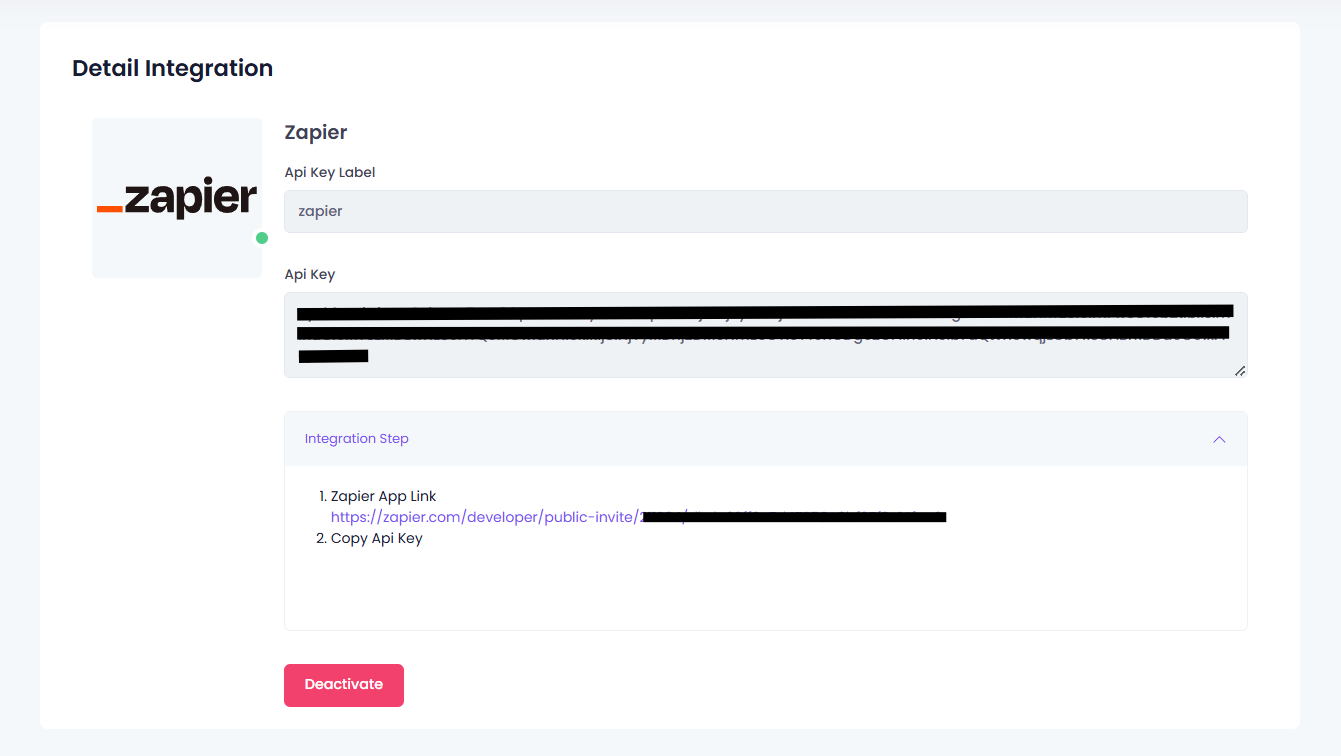
Login to Zapier Account
Log in to your Zapier account.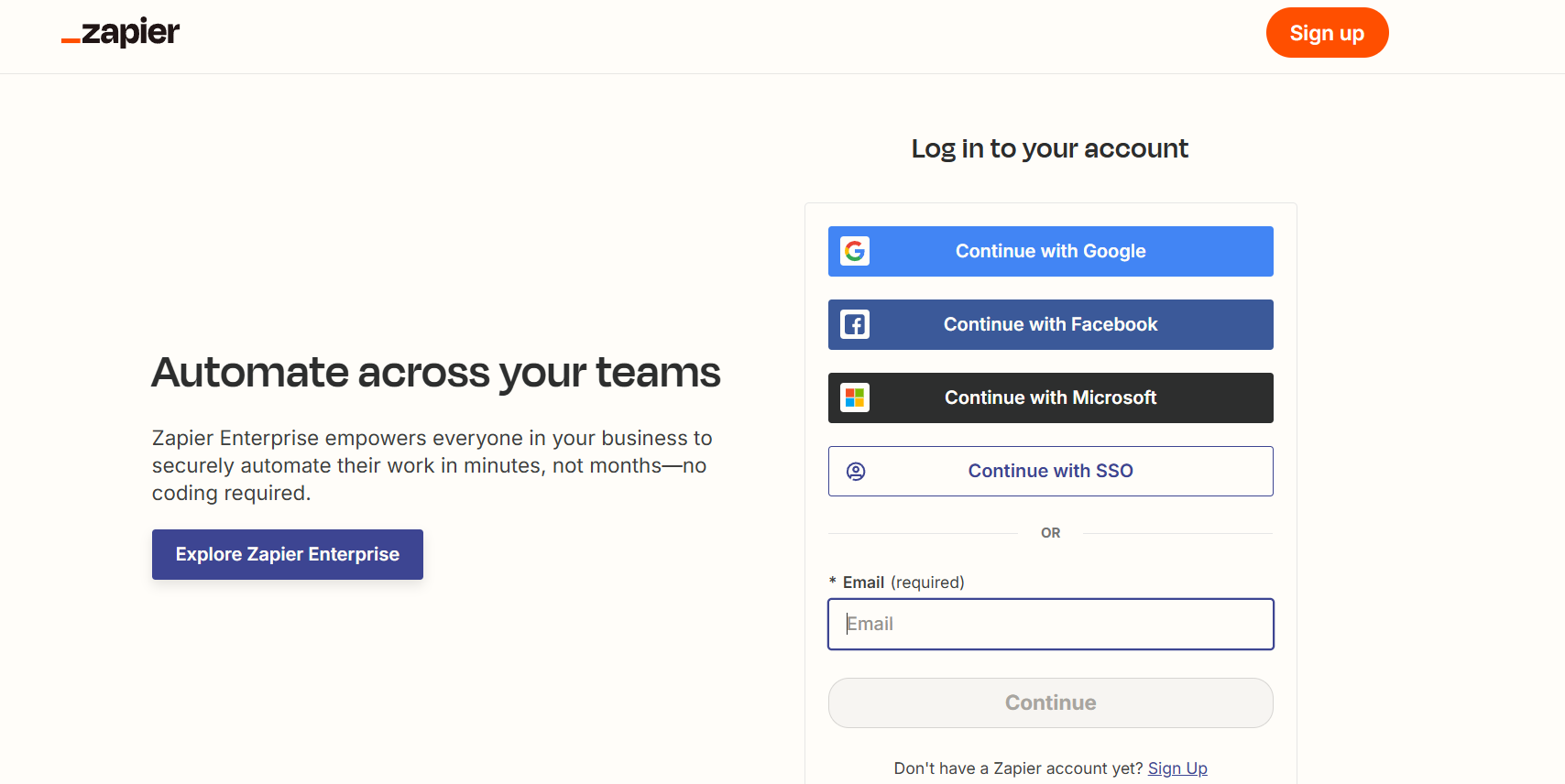
Accept Invitation to use Cellcast on Zapier After you have loged in, click button Accept Invite & Build a Zap.
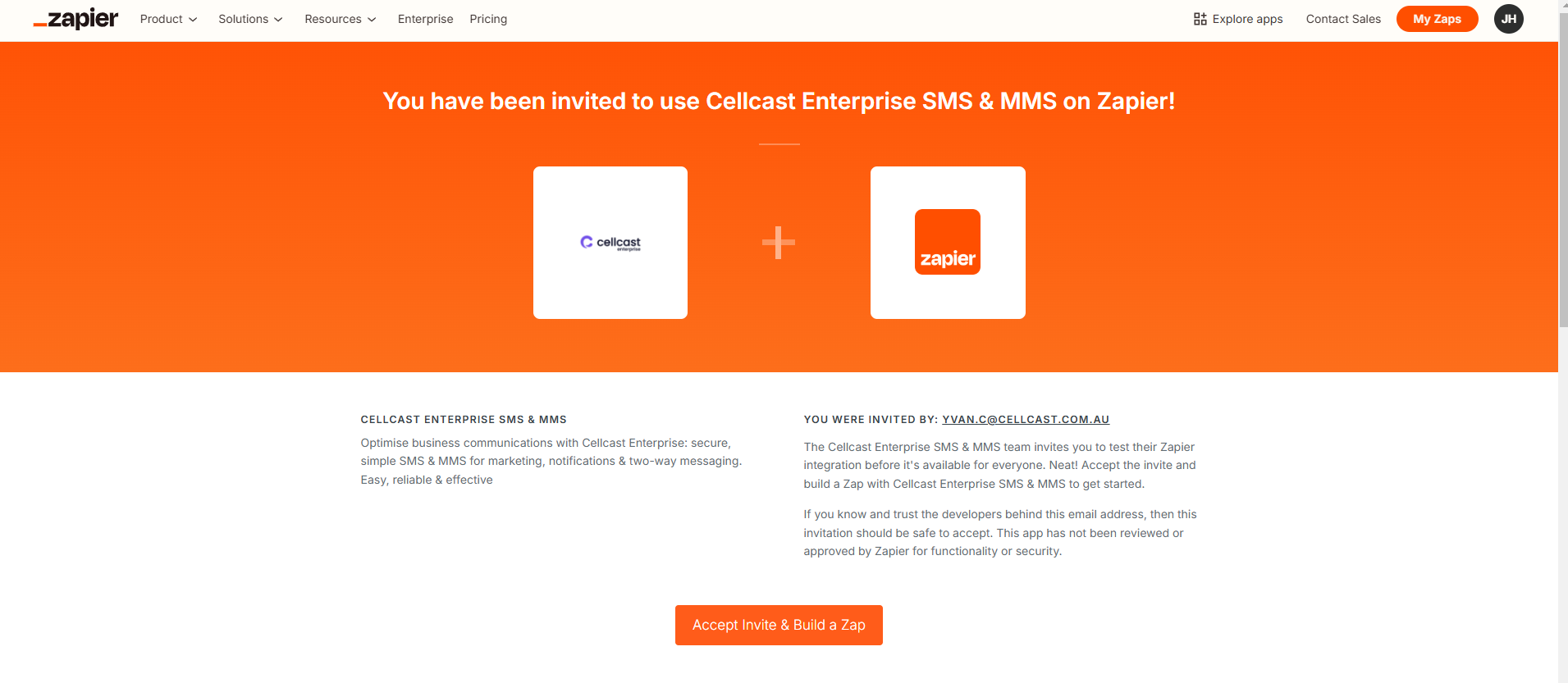
Creating Contact and Sending SMS From Zapier
Create a Zap
Create a new zap and choose your Trigger. For the action select Cellcast Enterprise SMS & MMS.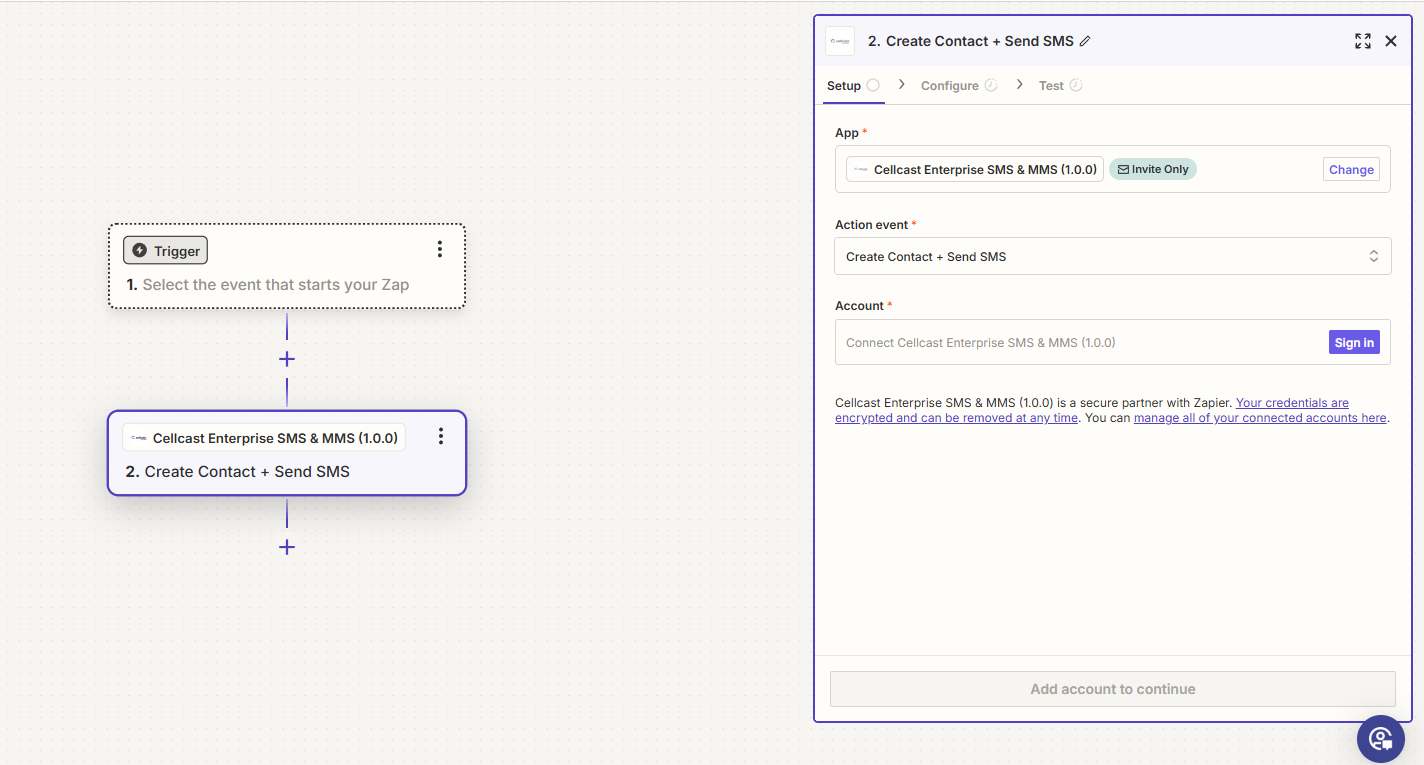
Then click Sign In on Account field. Input into Authorization Token with the API Key value from your Cellcast detail integration and click button Yes, Continue.
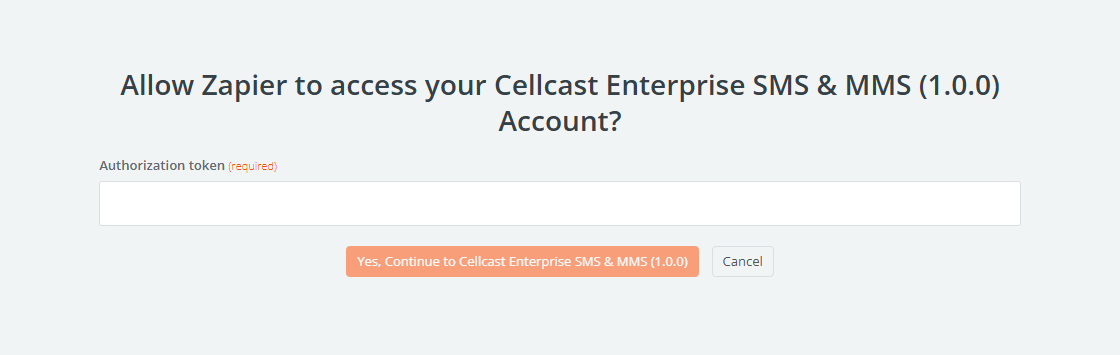
Next Continue to configure the action fields and test your Zap.
