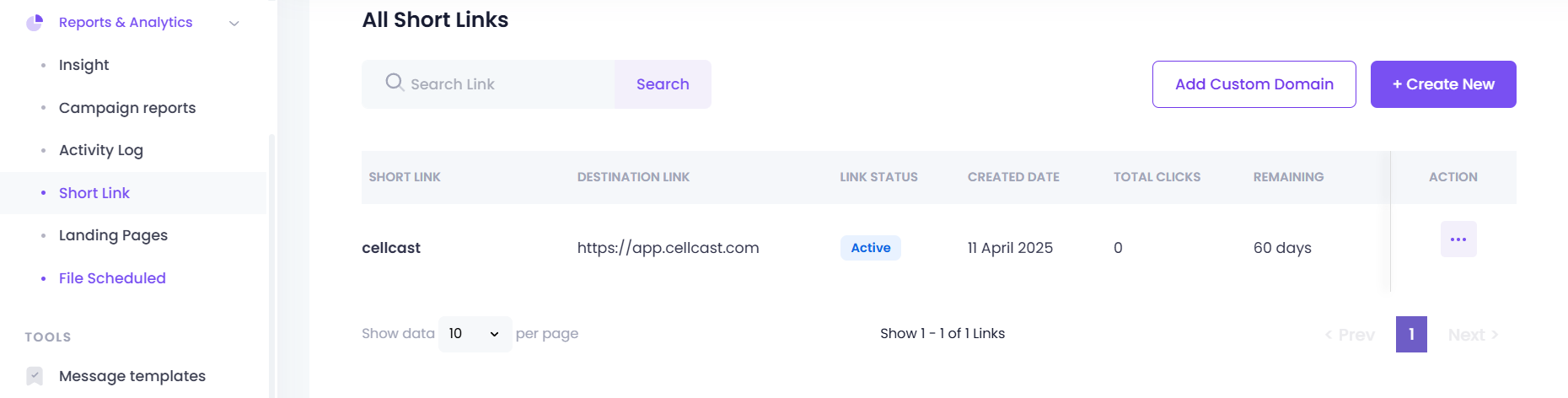Custom Short URL
Creating a Custom Short URL
To create a custom short URL:
Click the Create.. option from the Short URL dropdown when creating a Quick Message or Bulk Message.
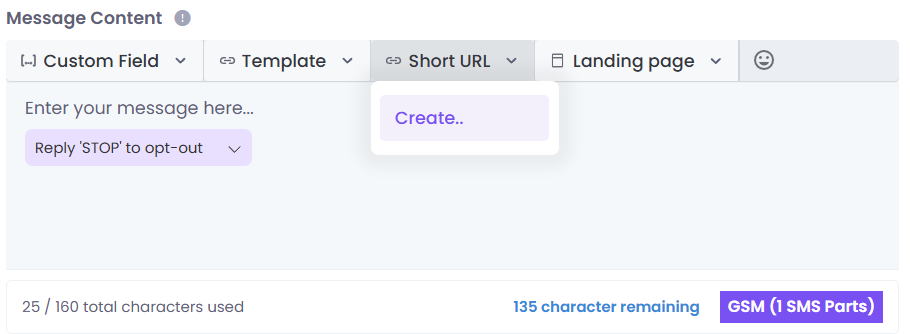
Enter your Destination URL, for example:
https://example.com/very-long-urlwww.example.comexample.co/goodurl
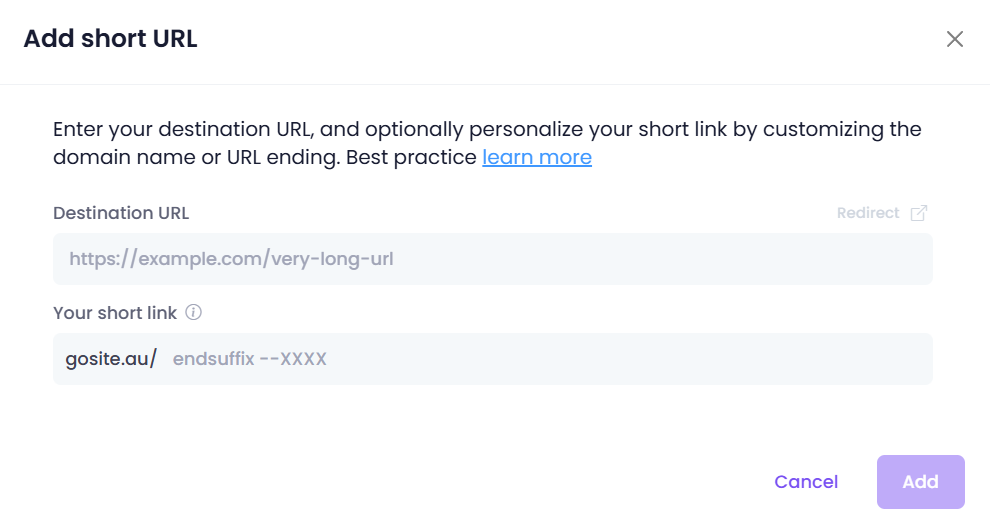
The system will automatically generate a default endsuffix based on the first three characters of your destination URL.
You may customize the endsuffix to create a branded or more memorable short link.
Example of a generated short URL sent to the customer:
gosite.au/exa-12345
Viewing Created Short Links
To view your generated short URLs:
Navigate to Reports & Analytics -> Short Link.